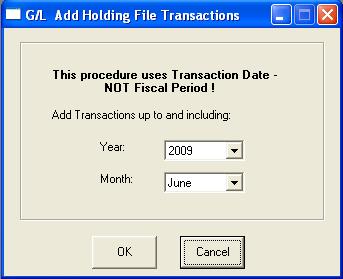GL Add Holding File
GL > Utilities > Add Holding File
Add Holding File to Transactions is the first step in the GL section of the Month End Procedures. It takes the transactions from the GL Transaction Holding file and moves them into the GL Transaction file to be posted. It is important to remember that this program works on transaction date and not fiscal period.
Fiscal Year: The current fiscal year will be defaulted. You can select any past year including next year.
Fiscal Month: The current fiscal month will be defaulted.
The transactions will be imported based on the transaction date provided it is NOT AFTER the fiscal period selected. Any transactions prior that the month selected will automatically be transferred and will appear on the GL-03 Add Holding File report under the section headed 'NOTE: These transactions include all prior to dates requested'. Although it is not common for there to be old transactions sitting in the holding file, it can happen if you run the Add Holding File procedure prior to the other staff completing month end in invoicing, AR or AP. In the event old transactions are found, you can re-post into a previous month of the same fiscal year through GL Post Transactions.